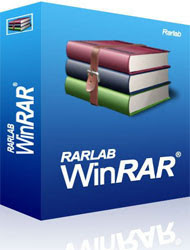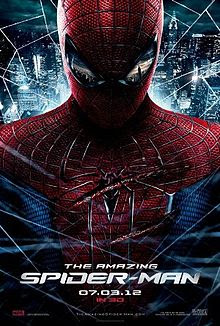Saturday, 28 July 2012
Thursday, 26 July 2012
Wednesday, 25 July 2012
Friday, 20 July 2012
Wednesday, 18 July 2012
Folder Option Problem
Folder Option Problem
Sometime the the folder option is missing in the windows explorer due to virus of trojen effect.here is solution of this kind of problem.
Go to "run" and type "gpedit.msc"
Go to " User Configuration"
Go to " Administrative Templates "
Go to " Woindows Component "
Now go to " Windows Explorer ".
Click on Windows Explorer
You will find the 3rd option on the right side of screen " Removes the Folder Option menu item from the tools menu ".
just mark on it,if it si not configured then change it to Enable by Double Clicking on it and after applying again set it to not configured.
I hopes that you will find the option after restarting windows.
Delete Autorun Virus
Delete Autorun Virus
Often times Autorun virus come into our PC. That time creating some problems for them and they does'nt work properly because the Drives does'nt opened quickly. Today, i will showing a tweak, that the sollution of this problem.
Go to Start=> Run
Here you type "cmd" and press Enter
Now Dos Command Prompt will be open and enter this code:
CREATE ANTI VIRUS WITH NOTEPAD
CREATE ANTI VIRUS WITH NOTEPAD
There are simple ways to clean viruses in our computers. We can make your own antivirus with software built using the Windows named Notepad. Apart from minor product files, notepad can save files to a variety of other applications programs, such as html, java script and so on.
However, the virus that can be eliminated by our anti-virus is only a low level as macro viruses and an equal. For heavy virus, would have to use anti-virus that is more powerful. However, these tutorials can teach you the basic knowledge about how the anti-virus.
COPY / EDIT TEXT FROM IMAGE FILE VIA ONLINE
COPY / EDIT TEXT FROM IMAGE FILE VIA ONLINE
If you have software installed Microsoft One Note is bundled with Microsoft Office 2007, then you can copy text in the image file. Because this software has the facility Copy Text From Picture after our right-clicking on the image. However, if you have no the software, you can copy and edit text from the image file via free online services OCRConvert.
Convert Partition FAT to NTFS
Convert Partition FAT to NTFS
You can convert your FAT partition into NTFS witout any softwere.
Go to Start=> Run
and here you type this command
" convert D:/fs:ntfs "
Here is D: drive, if you want to change other drive, so that here you write that name.
Now your work has been done.
A STEP TO HIDE HARD DISK DRIVE
A STEP TO HIDE HARD DISK DRIVE
There are many ways of securing data on a hard drive that are not easily found by other computer users. The common method to protect file or folder by giving password, but this way is still considered very inconvenient because every time you open should be preoccupied with typing passwords.
Here is one way of hiding one of the hard disk drive. Suppose that the computer has a 3 pieces drive as drive A (Floppy), C drive (Hard Disk C) and Drive D (Hard Disk D). Of the three above who want to hide drive is the D drive (hard disk D).
The trick is as follows:
Tuesday, 17 July 2012
Friday, 13 July 2012
Thursday, 12 July 2012
Wednesday, 11 July 2012
Monday, 9 July 2012
Sunday, 8 July 2012
Saturday, 7 July 2012
Friday, 6 July 2012
Thursday, 5 July 2012
Wednesday, 4 July 2012
Tuesday, 3 July 2012
Monday, 2 July 2012
Sunday, 1 July 2012
Subscribe to:
Comments (Atom)









.jpg)
.jpg)
.jpg)
.jpg)
.jpg)

.jpg)